
Effectual Application to Migrate Exchange Mailbox (.edb) to Notes (.nsf)

Dual Mode of Scanning For Recovery
The utility provides dual mode of scanning for corrupted .edb files. The default mode of Quick scan retrieves the data from a nominally corrupted Exchange EDB. Whereas the advance scan mode requires to be selected in a case if, the files are severely damaged.

Move both Private & Public EDB Files
The tool software permits users to choose from Public and Private Stored EDB Database file from the panel. Once the file is selected, the application will enlist all the Exchange mailboxes present in the selected Exchange stored database.

Migrate Multiple EDB Mailboxes
EDB to NSF Converter facilitates the users to migrate bulk of Exchange mailboxes data to NSF file format. They will convert their complete data residing in the mailboxes of Exchange such as emails, calendars, contacts, etc. to .nsf file format.
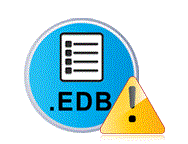
Retrieve Data From Corrupt Exchange
In a manner to convert the data of corrupted Exchange .edb data file, the utility first retrieves the data from a file after that it converts the whole data file items into IBM Notes NSF format. The resultant .nsf file format can then be utilized in IBM Lotus Notes easily.
Before purchasing this Exchange server to Lotus Notes recovery tool, you must try free trial version. Through this free demo version you can easily scan your corrupt Exchange database and can read EDB file database. But trial version cannot save recovered Exchange database in NSF format.